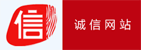| 書目名稱 | Pro Power BI Desktop | | 副標(biāo)題 | Self-Service Analyti | | 編輯 | Adam Aspin | | 視頻video | http://file.papertrans.cn/757/756557/756557.mp4 | | 概述 | Helps you produce stunning visualizations of corporate data without involving your IT department.Teaches you to detect trends and generate business opportunities that are supported by data.Allows you | | 圖書封面 | 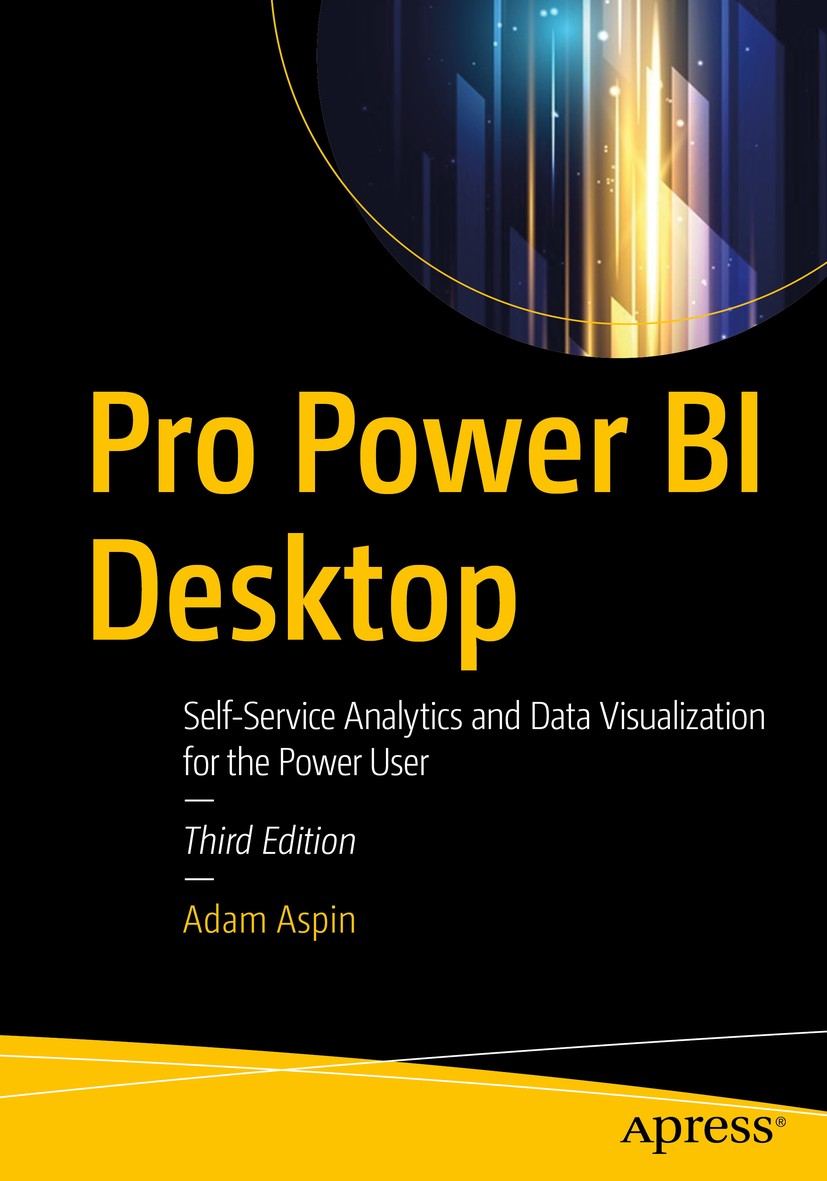 | | 描述 | .Deliver eye-catching and insightful business intelligence with Microsoft Power BI Desktop. This new edition has been updated to cover all the latest features of Microsoft’s continually evolving visualization product. New in this edition is help with storytelling—adapted to PCs, tablets, and smartphones—and the building of a data narrative. You will find coverage of templates and JSON style sheets, data model annotations, and the use of composite data sources. Also provided is an introduction to incorporating Python visuals and the much awaited Decomposition Tree visual..Pro Power BI Desktop. .shows you how to use source data to produce stunning dashboards and compelling reports that you mold into a data narrative to seize your audience’s attention. Slice and dice the data with remarkable ease and then add metrics and KPIs to project the insights that create your competitive advantage. Convert raw data into clear, accurate, and interactive information with Microsoft’s free self-service BI tool..This book shows you how to choose from a wide range of built-in and third-party visualization types so that your message is always enhanced. You will be able to deliver those results on PCs, | | 出版日期 | Book 2020Latest edition | | 關(guān)鍵詞 | Power BI; Power View; Power Query; SQL Server; Visualization; Business Intelligence; Dashboards; Microsoft; | | 版次 | 3 | | doi | https://doi.org/10.1007/978-1-4842-5763-0 | | isbn_softcover | 978-1-4842-5762-3 | | isbn_ebook | 978-1-4842-5763-0 | | copyright | Adam Aspin 2020 |
The information of publication is updating

|
|
 |Archiver|手機版|小黑屋|
派博傳思國際
( 京公網(wǎng)安備110108008328)
GMT+8, 2025-10-7 23:50
|Archiver|手機版|小黑屋|
派博傳思國際
( 京公網(wǎng)安備110108008328)
GMT+8, 2025-10-7 23:50