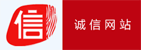| 書(shū)目名稱 | Pro Power BI Dashboard Creation | | 副標(biāo)題 | Building Elegant and | | 編輯 | Adam Aspin | | 視頻video | http://file.papertrans.cn/757/756555/756555.mp4 | | 概述 | Helps you deliver attractive and interactive insight easily and fast.Shows you how to apply a wide range of visualization techniques to get your insights noticed.Teaches you how to make the data tell | | 圖書(shū)封面 |  | | 描述 | Produce high-quality, visually attractive analysis quickly and effectively with Microsoft’s key BI tool. This book teaches analysts, managers, power users, and developers how to harness the power of Microsoft’s self-service business intelligence flagship product to deliver compelling and interactive insight with remarkable ease. It then shows you the essential techniques needed to go from source data to dashboards that seize your audience’s attention and provide them with clear and accurate information.?.As well as producing elegant and visually arresting output, you learn how to enhance the user experience through adding polished interactivity. This book shows you how to make interactive dashboards that allow you to guide users through the meaning of the data that they are exploring. Drill down features are also covered that allow you and your audience to dig deeper and uncover new insights by exploring anomalous and interesting data points..Reading this book builds your skills around creating meaningful and elegant dashboards using a range of compelling visuals. It shows you how to apply simple techniques to convert data into business insight. The book covers tablet and smartphon | | 出版日期 | Book 2022 | | 關(guān)鍵詞 | Microsoft Power BI; Business Intelligence; Dashboards; Analytics; Learn Power BI; Mastering Microsoft Pow | | 版次 | 1 | | doi | https://doi.org/10.1007/978-1-4842-8227-4 | | isbn_softcover | 978-1-4842-8226-7 | | isbn_ebook | 978-1-4842-8227-4 | | copyright | Adam Aspin 2022 |
The information of publication is updating

|
|
 |Archiver|手機(jī)版|小黑屋|
派博傳思國(guó)際
( 京公網(wǎng)安備110108008328)
GMT+8, 2025-10-12 16:55
|Archiver|手機(jī)版|小黑屋|
派博傳思國(guó)際
( 京公網(wǎng)安備110108008328)
GMT+8, 2025-10-12 16:55