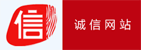| 書目名稱 | Office and SharePoint 2007 User‘s Guide | | 副標(biāo)題 | Integrating SharePoi | | 編輯 | Michael P. Antonovich | | 視頻video | http://file.papertrans.cn/701/700701/700701.mp4 | | 概述 | Emphasizes the integration individual Microsoft Office tools with SharePoint and showcases the synergy between the two products – something no other book exclusively covers.Written for the power user | | 圖書封面 | 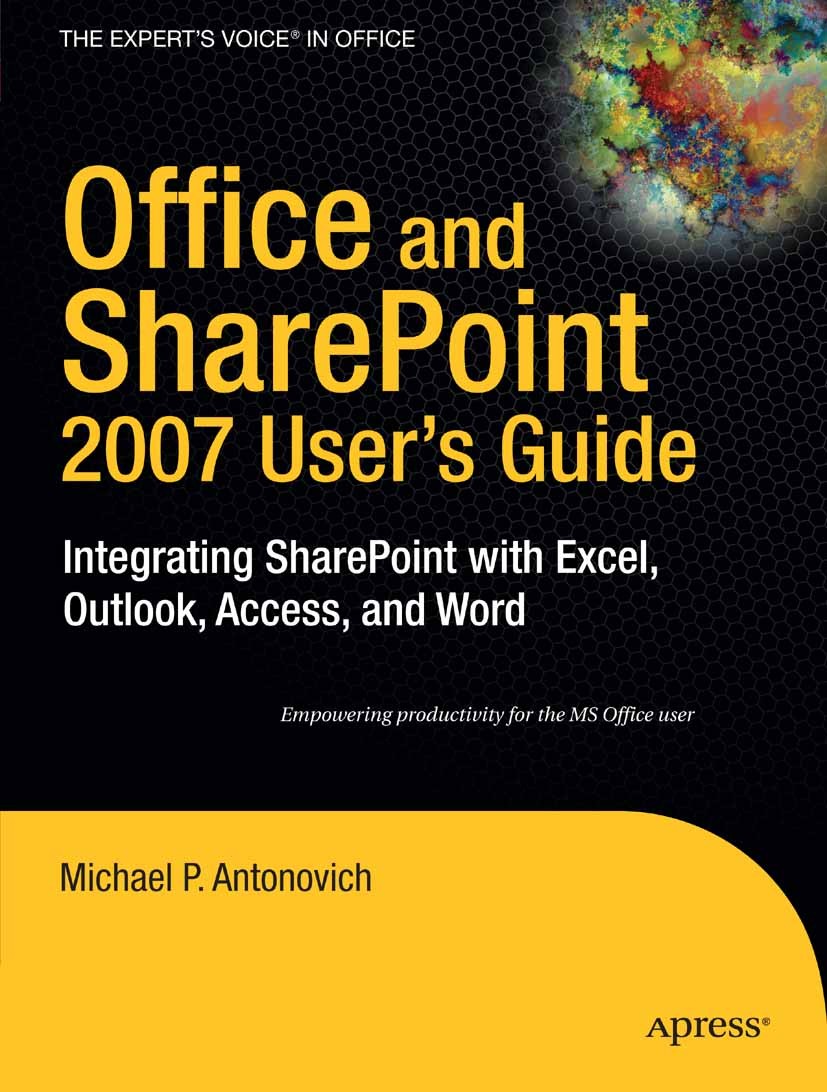 | | 描述 | .Web sites. Collaboration. Document management. Paperless offices. We want it all in business today, but how do you achieve all of these goals? More importantly, if you work for one of the millions of small to medium–sized businesses, how do you find the time and build the expertise necessary to reach these goals? Even the most powerful tool will not allow you to succeed unless you can get the majority of your staff to use it efficiently and effectively. You need a guide that demonstrates a platform small to medium–sized businesses can use to reach these goals...Office and SharePoint 2007 User‘s Guide: Integrating SharePoint with Excel, Outlook, Access and Word. demystifies the path every Microsoft Office user can follow to benefit from the synergism of tools they are already familiar with. Together with SharePoint 2007, users can achieve goals like web sites with a consistent single view, improved collaboration within their organization, better document management, and maybe even get one step closer to the paperless office we‘ve been promised for years. This book has topics for Office users of all skill levels, from those just starting to use Office tools to the experienced power | | 出版日期 | Book 2008 | | 關(guān)鍵詞 | Access; Excel; InfoPath; Microsoft Access; Microsoft Office; Outlook; Word; collaboration; form | | 版次 | 1 | | doi | https://doi.org/10.1007/978-1-4302-0631-6 | | isbn_softcover | 978-1-59059-984-6 | | isbn_ebook | 978-1-4302-0631-6 | | copyright | Michael Antonovich 2008 |
The information of publication is updating

|
|
 |Archiver|手機(jī)版|小黑屋|
派博傳思國際
( 京公網(wǎng)安備110108008328)
GMT+8, 2025-10-10 05:44
|Archiver|手機(jī)版|小黑屋|
派博傳思國際
( 京公網(wǎng)安備110108008328)
GMT+8, 2025-10-10 05:44