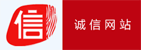| 書目名稱 | Getting StartED with Windows 7 | | 編輯 | Joseph Moran,Kevin Otnes | | 視頻video | http://file.papertrans.cn/386/385449/385449.mp4 | | 概述 | One of the first books and tutorials on Microsoft Windows 7.Joseph Moran is a former Ziff Davis editor/analyst/reviewer of Windows operating systems and programs and is a current technology writer and | | 圖書封面 | 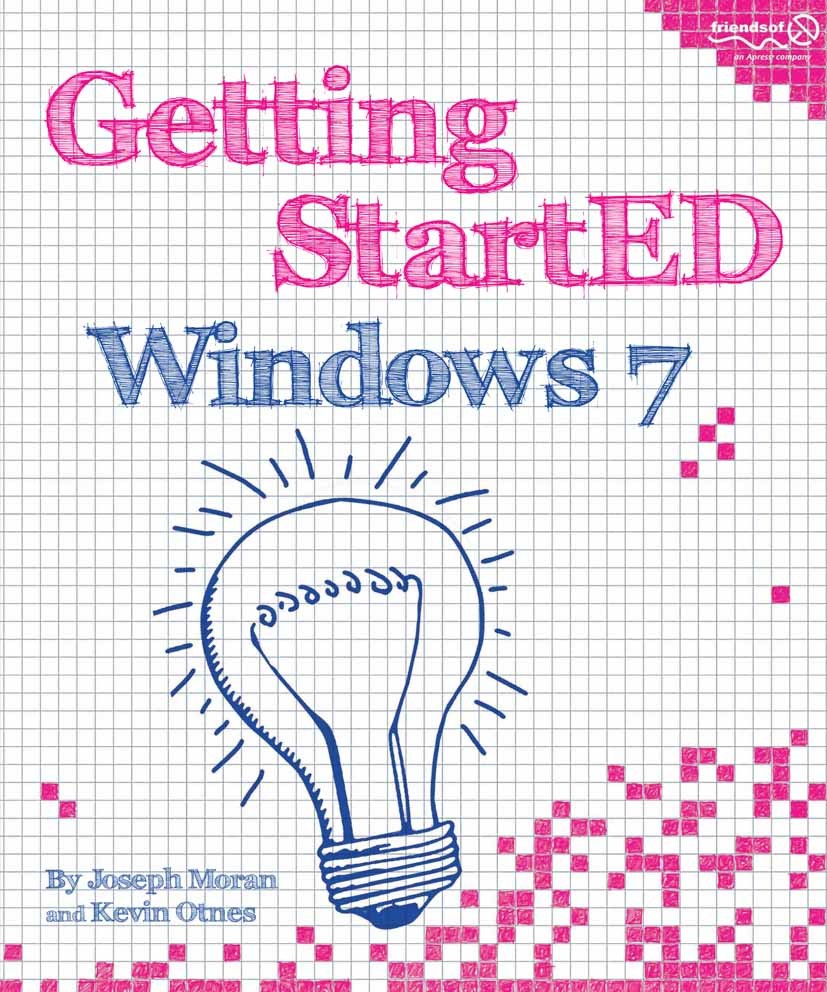 | | 描述 | .Windows 7 is the best release of Windows yet. It?s easier to use, more fun, and is a worthwhile jump from Windows XP and Windows Vista. .Getting Started with Windows 7. is written for new and experienced computer users alike, to help them use Windows 7 AND have fun! This book: . ..Provides an easy-to-read style and tone without overwhelming technical jargon. ..Walks through common and uncommon tasks with step-by-step procedures, including over 300 screen shots and figures. ..Includes ExplainED, AdvancED, and LinkED tips for additional explanations, handy tips, and related information. ..Explains how to protect yourself and your computer with User Accounts, Security, Backup and Recovery, and good practices. ..Helps you move from earlier versions of Windows to Windows 7, by exploring the improved navigation and desktop, personalization features, and easy migration from an older computer using the Windows Easy Transfer. ..Explains how to set up your own Home Network to share files, storage, printers, and Internet access between Windows 7, Windows XP, and Windows Vista computers. connect Windows 7 computers with each other using HomeGroup. . . .If you?ve made the jump from Windows XP | | 出版日期 | Book 2010 | | 關鍵詞 | Desktop; Internet; Navigation; Windows 7; Windows Vista; Windows XP; computer; security; technology | | 版次 | 1 | | doi | https://doi.org/10.1007/978-1-4302-2504-1 | | isbn_softcover | 978-1-4302-2503-4 | | isbn_ebook | 978-1-4302-2504-1 | | copyright | Joseph Moran and Kevin Otnes 2010 |
The information of publication is updating

|
|
 |Archiver|手機版|小黑屋|
派博傳思國際
( 京公網(wǎng)安備110108008328)
GMT+8, 2025-10-5 16:11
|Archiver|手機版|小黑屋|
派博傳思國際
( 京公網(wǎng)安備110108008328)
GMT+8, 2025-10-5 16:11