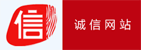| 書目名稱 | Excel 2019 for Environmental Sciences Statistics | | 副標(biāo)題 | A Guide to Solving P | | 編輯 | Thomas J. Quirk,Meghan H. Quirk,Howard F. Horton | | 視頻video | http://file.papertrans.cn/319/318286/318286.mp4 | | 概述 | Written in a step-by-step, instructional format, using the Excel steps with their accompanying color screenshot figures to show the reader what should be happening on the reader‘s computer monitor, en | | 叢書名稱 | Excel for Statistics | | 圖書封面 | 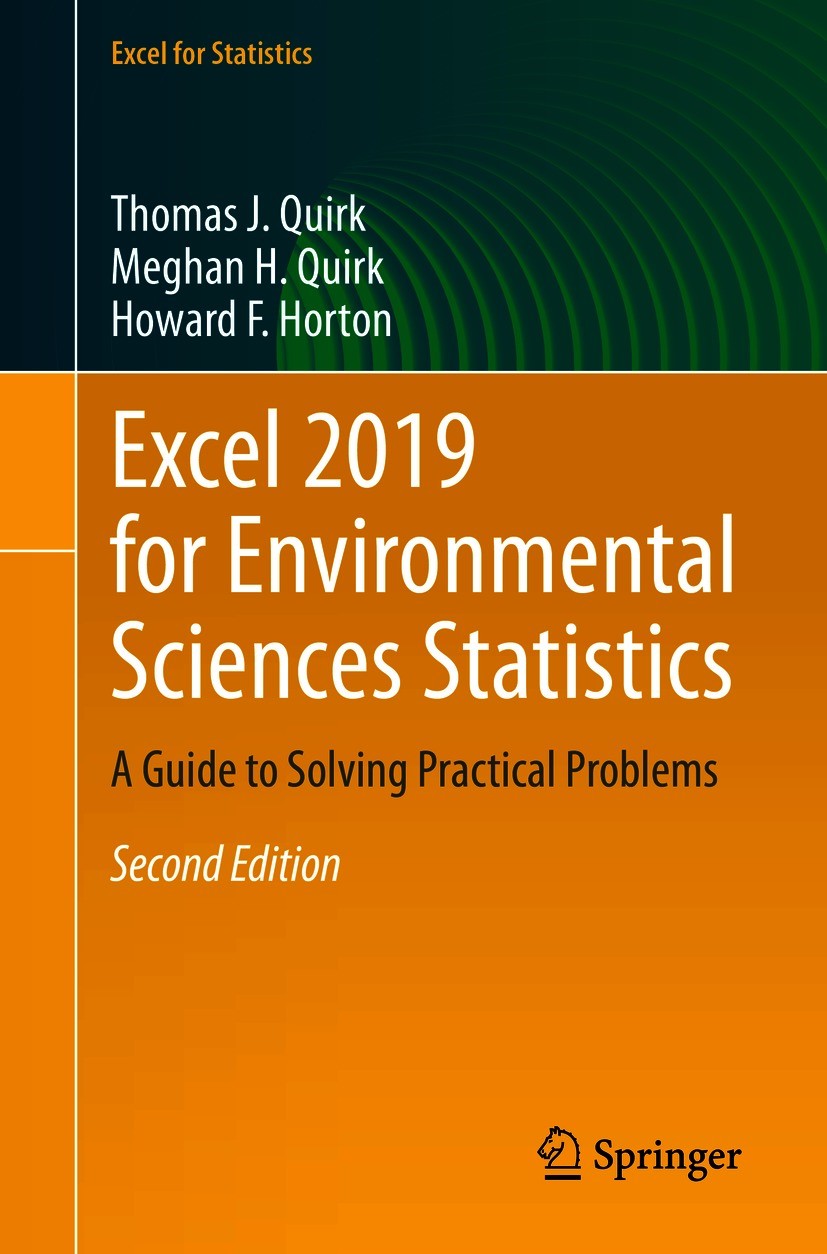 | | 描述 | .This book shows the capabilities of Microsoft Excel in teachingenvironmental science statistics effectively. Similar to the previouslypublished?.Excel 2016 for Environmental Sciences Statistics., thisbook is a step-by-step, exercise-driven guide for students andpractitioners who need to master Excel to solve practical environmentalscience problems. If understanding statistics isn’t the reader’sstrongest suit, the reader is not mathematically inclined, or if thereader is new to computers or to Excel, this is the book to start offwith..Excel, a widely available computer program for students andmanagers, is also an effective teaching and learning tool forquantitative analyses in environmental science courses. Its powerfulcomputational ability and graphical functions make learning statisticsmuch easier than in years past. .Excel 2019 for Environmental Sciences Statistics: A Guide to Solving Practical Problems.?capitalizeson these improvements by teaching students and managers how to applyExcel to statistical techniques necessary in their courses and work..In this new edition, eachchapter explains statistical formulas and directs the reader to useExcel commands to solve specific, easy- | | 出版日期 | Textbook 2021Latest edition | | 關(guān)鍵詞 | Applied Environmental Sciences Statistics; Environmental Sciences Statistics; Excel 2019 Environmental | | 版次 | 2 | | doi | https://doi.org/10.1007/978-3-030-66277-6 | | isbn_softcover | 978-3-030-66276-9 | | isbn_ebook | 978-3-030-66277-6Series ISSN 2570-4605 Series E-ISSN 2570-4613 | | issn_series | 2570-4605 | | copyright | The Editor(s) (if applicable) and The Author(s), under exclusive license to Springer Nature Switzerl |
The information of publication is updating

|
|
 |Archiver|手機(jī)版|小黑屋|
派博傳思國際
( 京公網(wǎng)安備110108008328)
GMT+8, 2025-10-7 08:54
|Archiver|手機(jī)版|小黑屋|
派博傳思國際
( 京公網(wǎng)安備110108008328)
GMT+8, 2025-10-7 08:54