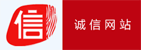| 書(shū)目名稱(chēng) | Everyday Computing with Windows 8.1 | | 編輯 | Kevin Wilson | | 視頻video | http://file.papertrans.cn/318/317469/317469.mp4 | | 概述 | Get the most out of Windows 8.1 for your every day computing tasks, with no jargon..Clear, concise and to the point..This brief book, Everyday Computing With Windows 8.1 is the essential guide to usin | | 圖書(shū)封面 | 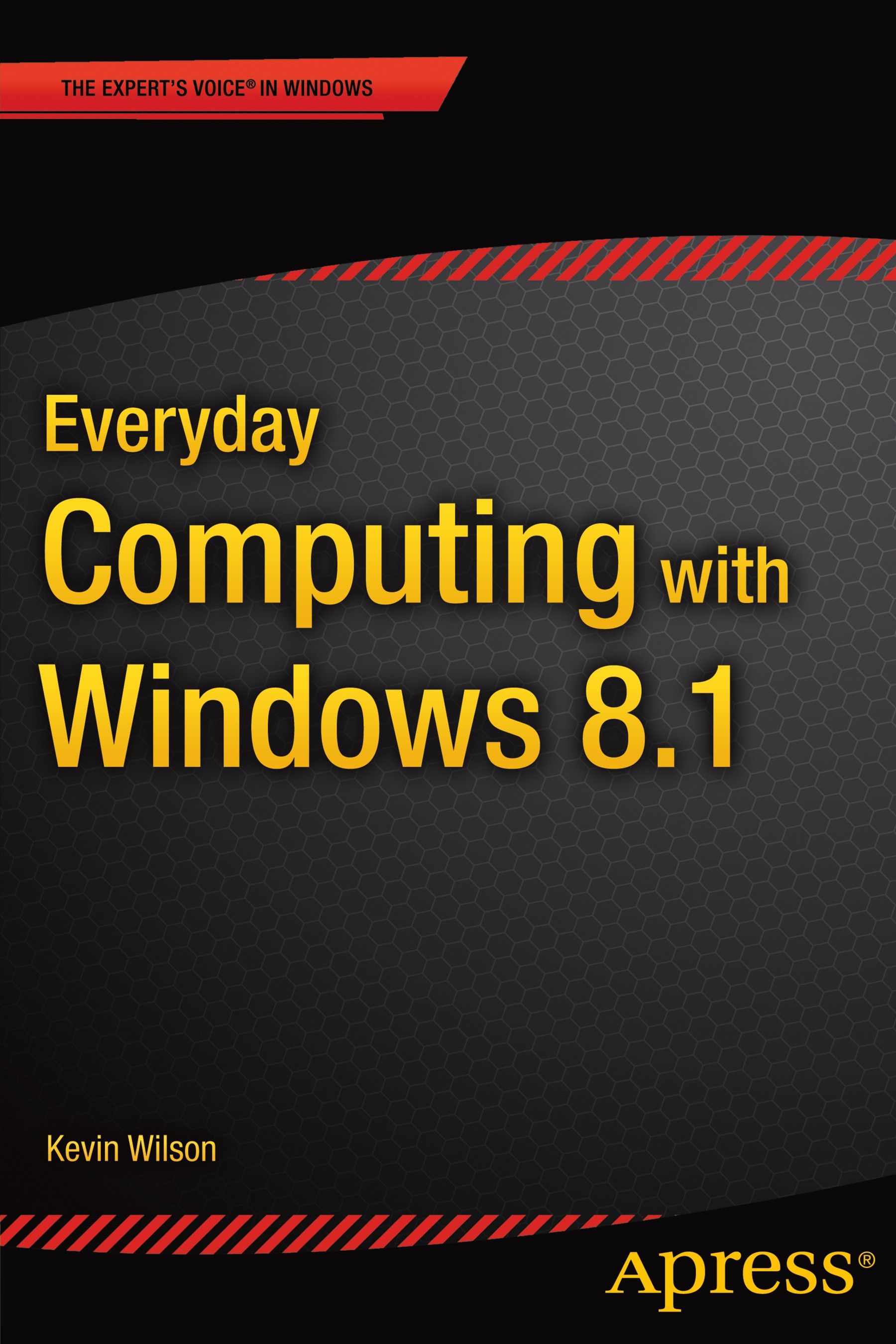 | | 描述 | .Get the most out of Windows 8.1 for your every day computing tasks, with no jargon. Clear, concise and to the point. This brief book, .Everyday Computing With Windows 8.1 .provides the essentials of using a desktop or laptop running Windows 8 or 8.1, providing a fast read for the beginner and the enthusiast. Windows 8 can give new users fits with options that are well hidden; this book uncovers those so that the user can be relieved of frustration..Techniques are illustrated step-by-step using photography and screen prints throughout, together with concise, easy to follow explanations from an established expert in the field..Whether you have just bought your first computer or laptop or are a computer user who needs a better understanding of the basics, this book will provide you with a firm grasp of the underpinning foundations and equip you with the skills needed to take command of your computer.. | | 出版日期 | Book 2015 | | 版次 | 1 | | doi | https://doi.org/10.1007/978-1-4842-0805-2 | | isbn_softcover | 978-1-4842-0806-9 | | isbn_ebook | 978-1-4842-0805-2 | | copyright | Kevin Wilson 2015 |
The information of publication is updating

|
|
 |Archiver|手機(jī)版|小黑屋|
派博傳思國(guó)際
( 京公網(wǎng)安備110108008328)
GMT+8, 2025-10-9 15:34
|Archiver|手機(jī)版|小黑屋|
派博傳思國(guó)際
( 京公網(wǎng)安備110108008328)
GMT+8, 2025-10-9 15:34