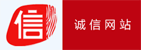| 書目名稱 | Essential Excel 2016 | | 副標(biāo)題 | A Step-by-Step Guide | | 編輯 | David Slager | | 視頻video | http://file.papertrans.cn/316/315440/315440.mp4 | | 概述 | Written by an Excel expert with many years of experience teaching people of all ages how to use Excel.Includes extensive workbooks and reader exercises with every chapter.Typical Excel users only use | | 圖書封面 | 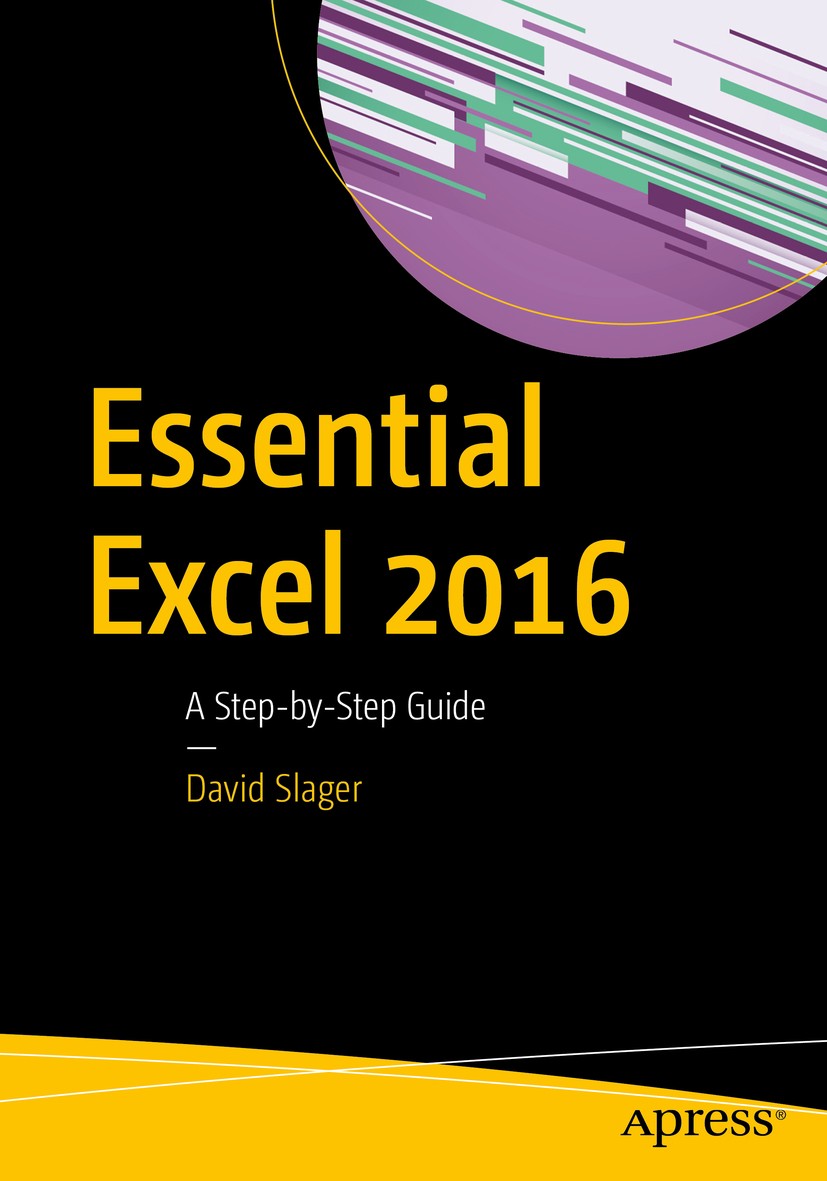 | | 描述 | This book?shows you how easy it is to create, edit, sort, analyze, summarize and format data as well as graph it. Loaded with screen shots, step-by-step instructions, and reader exercises, .Essential Excel 2016.?makes it easy for you to get to grips with this powerful software and what it can do..What You’ll Learn.How to create amazing visualizations of your data.Easy and accurate methods for entering data.How to extract just the information you want from imported data, and manipulate it and format it the way you want.Export your results to other programs or share with others in the cloud.Organize, Summarize, Filter, and Consolidate your Data in almost any way imaginable.Audit, Validate and Protect your Data.Who This Book Is For.Anyone new to Excel, or looking to take better advantage of the platform and find out its latest features. | | 出版日期 | Book 20161st edition | | 關(guān)鍵詞 | Excel; Office; 2016; Microsoft; user guide; beginner; beginning; spreadsheet; data; data entry | | 版次 | 1 | | doi | https://doi.org/10.1007/978-1-4842-2161-7 | | isbn_ebook | 978-1-4842-2161-7 | | copyright | David Slager 2016 |
The information of publication is updating

|
|
 |Archiver|手機(jī)版|小黑屋|
派博傳思國際
( 京公網(wǎng)安備110108008328)
GMT+8, 2025-10-16 03:38
|Archiver|手機(jī)版|小黑屋|
派博傳思國際
( 京公網(wǎng)安備110108008328)
GMT+8, 2025-10-16 03:38