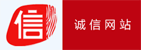| 書目名稱 | Windows 7 Made Simple | | 編輯 | Kevin Otnes | | 視頻video | http://file.papertrans.cn/1029/1028771/1028771.mp4 | | 概述 | A fresh approach to Windows 7 mid tech cycle to go with Excel and Office Made Simple books..X Made Simple are visual, value added books with more bang for the buck for reader..Windows is generally a k | | 圖書封面 | 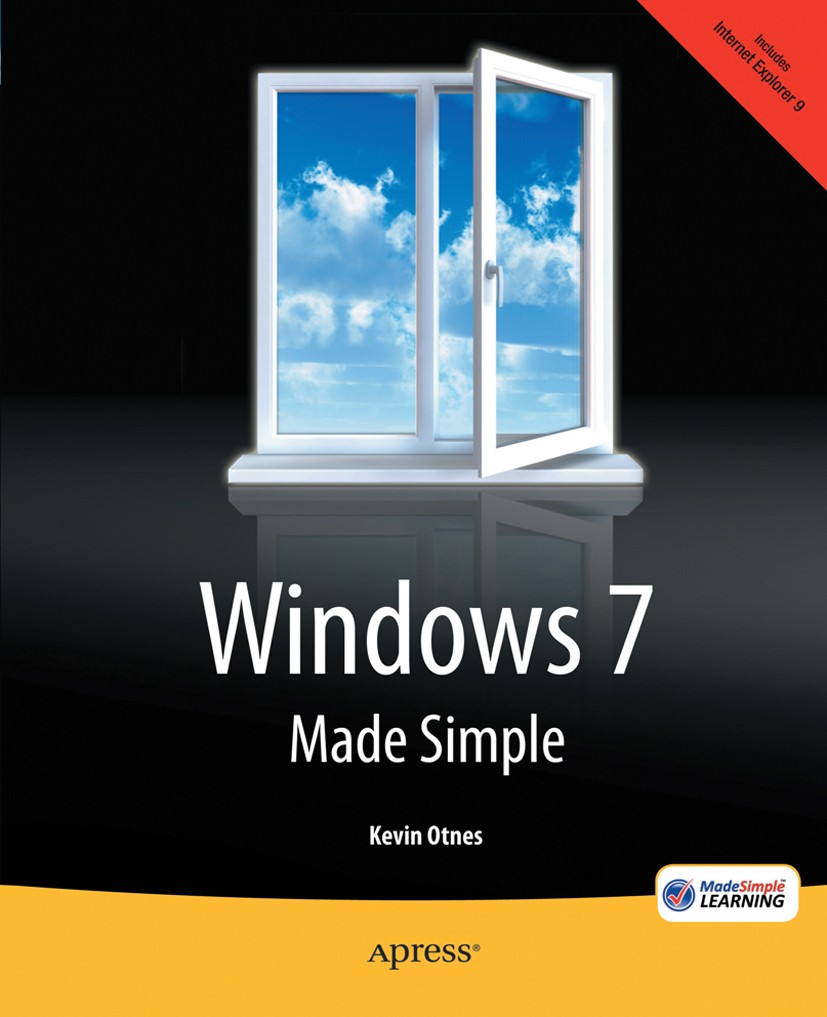 | | 描述 | .Windows 7 is more than an operating system. It‘s your gateway to email, the Web, work, entertainment, and fun. The latest Windows makes your computer more fun, easy, and powerful to use than ever before. ..With Windows 7 Made Simple, you can unlock the potential and power of Microsoft‘s latest operating system... .Get up and running quickly with the Quick Start Guide . .Find what you want to know quickly, and learn at your own pace . .Read AND see how to do it with handy step-by-step visual aids .. | | 出版日期 | Book 2011 | | 版次 | 1 | | doi | https://doi.org/10.1007/978-1-4302-3651-1 | | isbn_softcover | 978-1-4302-3650-4 | | isbn_ebook | 978-1-4302-3651-1 | | copyright | Kevin Otnes and MSL Made Simple Learning 2011 |
The information of publication is updating

|
|
 |Archiver|手機版|小黑屋|
派博傳思國際
( 京公網(wǎng)安備110108008328)
GMT+8, 2025-10-14 04:17
|Archiver|手機版|小黑屋|
派博傳思國際
( 京公網(wǎng)安備110108008328)
GMT+8, 2025-10-14 04:17